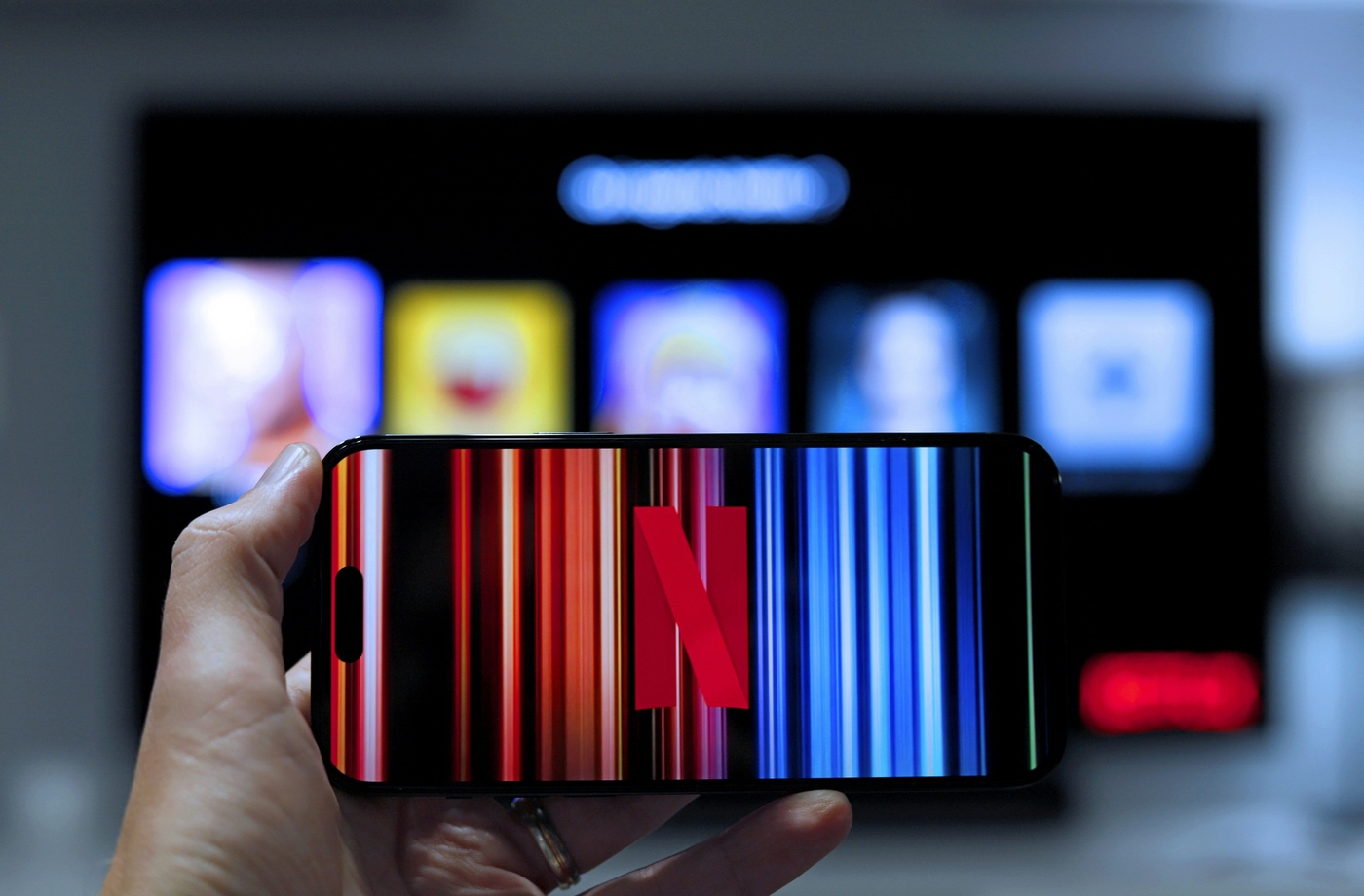Subscription Overload? Tips for Managing Your TV Expenses
With streaming services multiplying faster than ever, it’s easy to lose track of just how many platforms you’re subscribed to—and how much you’re spending each month. Between Netflix, Hulu, Disney+, Peacock, YouTube TV, and others, the total can quietly rival or exceed a traditional cable bill.
If your digital entertainment is starting to feel like a financial drain, here are practical, effective ways to take back control of your subscription stack.
- Audit Your Current Streaming Services
Start by listing all the platforms you’re subscribed to, including those billed through services like Apple or Google Play. Many people discover they’re still paying for services they haven’t used in months.
Use a spreadsheet or free tools like:
- Rocket Money (formerly Truebill)
- Trim
- Bobby (iOS only)
These apps help track and categorize recurring payments and can even cancel unwanted subscriptions for you.
- Consolidate or Rotate Subscriptions
Instead of subscribing to everything at once, consider rotating platforms monthly. For example:
- Watch Hulu in June
- Switch to Disney+ in July
- Resume Netflix in August
This tactic ensures you’re only paying for services you’re actively using. Some platforms even save your watchlist and preferences for when you return.
- Leverage Bundles and Family Plans
Many services offer multi-platform bundles or shared accounts:
- Apple One (includes Apple TV+, Apple Music, and more)
- YouTube TV with included add-ons like NFL Sunday Ticket
Family plans allow multiple users under one account, cutting individual costs significantly.
- Earn Cashback on Subscriptions
One overlooked strategy is to pay with digital gift cards purchased through rewards platforms. You can buy a Hulu gift card online or get a discount on Disney+ through Fluz and apply them directly to your billing account.
Apps like Rakuten and Ibotta also occasionally offer cashback on streaming services or gift cards. This method doesn’t reduce your usage but helps soften the cost over time.
- Set Alerts and Track Increases
Prices are rising across the board—Netflix, Hulu, and YouTube TV have all increased their rates in the past year. Set email or calendar alerts before renewal periods and monitor announcements from services you use frequently.
You can also use Billshark or Rocket Money to detect rate increases and even negotiate bills on your behalf.
- Consider Ad-Supported Versions
Several services now offer lower-cost, ad-supported plans:
If you’re not bothered by occasional interruptions, these versions offer full content libraries at a fraction of the cost.
Final Thoughts
Streaming fatigue is real—but subscription overload doesn’t have to be. By auditing your services, using tools to track spending, and incorporating cashback apps like Fluz, Rakuten, and Ibotta, you can streamline your subscriptions and cut monthly costs without missing out on what you love to watch. Small adjustments lead to long-term savings, especially when stacked across multiple platforms.